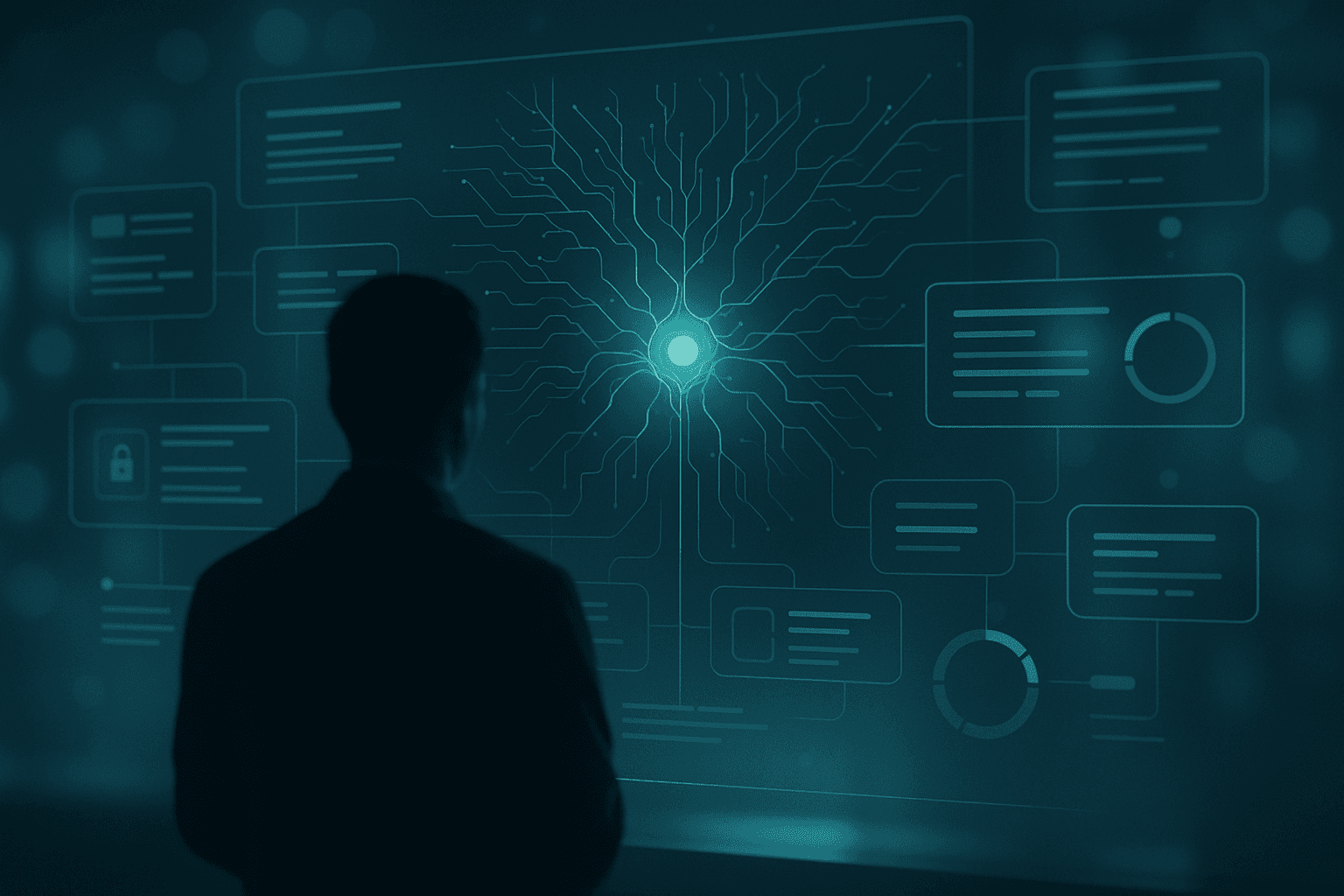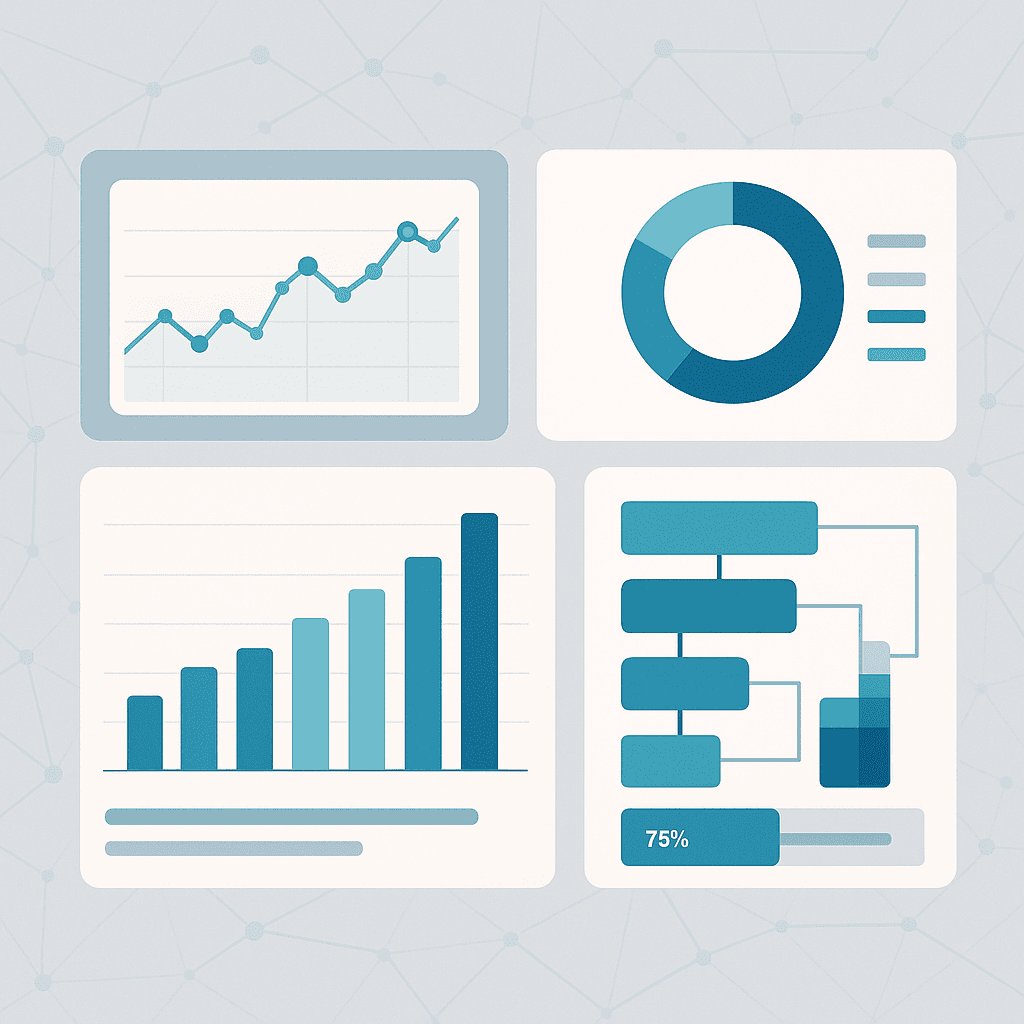AI Automation vs. RPA: Which Should Your Business Choose in 2025?
Discover the critical differences between AI automation and RPA, compare costs and capabilities, and learn which technology is right for your business transformation in 2025.
Eric Garza

The automation landscape has evolved dramatically. While Robotic Process Automation (RPA) dominated the 2010s, AI-powered automation is transforming how businesses approach process optimization in 2025. But which technology should your organization invest in?
This comprehensive guide breaks down the critical differences, helps you evaluate your needs, and provides a clear decision framework for choosing the right automation approach.
What is RPA (Robotic Process Automation)?
Robotic Process Automation (RPA) is software that mimics human actions to complete repetitive, rule-based tasks. Think of it as a digital worker that follows exact instructions to interact with applications just as a human would—clicking buttons, copying data, filling forms.
Key Characteristics:
- Rule-based and deterministic
- Follows predefined workflows
- No learning or adaptation
- Works at the user interface level
- Ideal for high-volume, repetitive tasks
Common RPA Use Cases:
- Data entry and migration
- Form processing
- Report generation
- System integration (when APIs unavailable)
- Invoice processing (structured formats)
What is AI Automation?
AI Automation leverages artificial intelligence—machine learning, natural language processing, computer vision—to automate tasks that require judgment, understanding context, and adapting to variations.
Key Characteristics:
- Learns from data and improves over time
- Handles unstructured data (documents, emails, images)
- Makes context-based decisions
- Adapts to variations and exceptions
- Works with or without structured interfaces
Common AI Automation Use Cases:
- Intelligent document processing (varied formats)
- Customer service chatbots
- Predictive analytics and forecasting
- Content generation and personalization
- Complex decision-making workflows
Explore our AI-powered business automation solutions
AI Automation vs. RPA: Direct Comparison
| Feature | RPA | AI Automation |
|---|---|---|
| Data Handling | Structured data only | Structured and unstructured |
| Decision Making | Rule-based, no judgment | Context-aware, adaptive decisions |
| Learning Capability | No learning | Improves with data and feedback |
| Exception Handling | Breaks on unexpected input | Handles variations and exceptions |
| Setup Complexity | Moderate (workflow design) | Higher (training, data preparation) |
| Maintenance | High (breaks with UI changes) | Lower (adapts to changes) |
| Accuracy | 100% for defined rules | 85-98% depending on use case |
| Cost (Initial) | Lower | Higher |
| Cost (Long-term) | Higher (maintenance) | Lower (scales efficiently) |
| Time to Value | 2-4 weeks | 4-12 weeks |
| Best For | Repetitive, rule-based tasks | Complex, judgment-based tasks |
Cost Analysis: RPA vs. AI Automation
RPA Total Cost of Ownership (3-Year Projection)
Year 1:
- Software licenses: $15,000-$50,000
- Implementation: $30,000-$100,000
- Infrastructure: $5,000-$15,000
- Total Year 1: $50,000-$165,000
Years 2-3:
- Maintenance: $20,000-$40,000/year
- Updates (UI changes): $15,000-$30,000/year
- Scaling: $10,000-$25,000/year
- Annual Recurring: $45,000-$95,000
3-Year TCO: $140,000-$355,000
AI Automation Total Cost of Ownership (3-Year Projection)
Year 1:
- Platform/services: $25,000-$80,000
- Implementation & training: $40,000-$120,000
- Data preparation: $10,000-$30,000
- Total Year 1: $75,000-$230,000
Years 2-3:
- Platform fees: $25,000-$50,000/year
- Optimization: $10,000-$20,000/year
- Scaling: $5,000-$15,000/year
- Annual Recurring: $40,000-$85,000
3-Year TCO: $155,000-$400,000
Key Insight: While AI automation has higher upfront costs, the total cost difference narrows significantly by year 3, and AI automation delivers substantially higher ROI through intelligent decision-making and exception handling.
When to Choose RPA
RPA is the right choice when your processes meet these criteria:
✅ Choose RPA If:
-
Highly Repetitive Tasks: Exact same steps performed thousands of times
- Example: Copying data from emails into a CRM system with consistent email format
-
Stable Processes: Workflows that rarely change
- Example: Monthly report generation from standardized database queries
-
Structured Data Only: All inputs follow predictable formats
- Example: Processing invoices that always use the same template
-
Quick Win Needed: Rapid deployment for immediate ROI
- Example: Automating end-of-day reconciliation reports
-
Limited Budget: Lower initial investment required
- Example: Small business automating 1-3 specific manual tasks
-
No API Available: Legacy systems without integration options
- Example: Extracting data from old mainframe applications
RPA Success Story Example:
A regional insurance company automated claims data entry from standardized forms using RPA. With 500 claims/day following identical formats, RPA reduced processing time by 70% and achieved 99.8% accuracy. ROI was realized in 4 months.
Why RPA worked: Structured, repetitive task with no variation.
When to Choose AI Automation
AI automation is the superior choice for complex, variable processes:
✅ Choose AI Automation If:
-
Unstructured Data: Documents, emails, images in varied formats
- Example: Processing invoices from hundreds of different vendors with unique layouts
- Learn about AI document processing
-
Decision-Making Required: Context and judgment needed
- Example: Triaging customer support tickets by urgency and routing appropriately
-
Natural Language: Email, chat, voice interactions
- Example: Responding to customer inquiries via chat or phone
- Explore our voice AI solutions
-
Continuous Improvement: Processes that benefit from learning
- Example: Lead scoring that improves as it learns from conversion patterns
- Discover AI lead generation
-
Exception Handling: Frequent variations and edge cases
- Example: Contract analysis across different legal jurisdictions and formats
-
Predictive Needs: Forecasting and pattern recognition
- Example: Sales forecasting based on historical data and market trends
- See our predictive analytics capabilities
AI Automation Success Story Example:
A healthcare provider implemented AI automation to process medical records from 50+ insurance companies, each with different formats. AI achieved 94% accuracy across all formats, handled exceptions automatically, and improved to 97% accuracy over 6 months. Manual processing was reduced by 85%.
Why AI automation worked: Unstructured data, high variability, continuous improvement.
The Hybrid Approach: Best of Both Worlds
Many successful automation strategies combine RPA and AI:
Hybrid Architecture:
- RPA handles: Structured data movement, system integration, repetitive workflows
- AI handles: Document understanding, decision-making, exception processing
- Together they deliver: End-to-end intelligent automation
Hybrid Use Case: Invoice Processing
Process Flow:
- AI Automation: Extracts data from invoices (any format, any vendor)
- AI Automation: Validates against purchase orders, flags discrepancies
- RPA: Enters validated data into accounting system
- RPA: Generates approval workflows for flagged items
- AI Automation: Routes exceptions based on type and amount
Results: 90% straight-through processing, 98% accuracy, 75% cost reduction
Migration Path: From RPA to AI Automation
If you're currently using RPA and considering AI:
Phase 1: Assess (Month 1)
- Identify RPA processes with high maintenance burden
- Analyze exception rates and manual intervention frequency
- Evaluate processes handling unstructured data poorly
Phase 2: Pilot (Months 2-3)
- Select 1-2 high-value RPA processes for AI upgrade
- Run parallel systems (RPA + AI) to validate accuracy
- Measure ROI improvement (speed, accuracy, exception handling)
Phase 3: Expand (Months 4-6)
- Migrate validated processes to AI automation
- Maintain RPA for pure structured data workflows
- Build hybrid processes where appropriate
Phase 4: Optimize (Months 7-12)
- Continuously train AI models with new data
- Retire RPA bots that are fully replaced
- Scale successful AI automation patterns to similar processes
Decision Framework: Which Technology for Your Use Case?
Use this decision tree to evaluate each automation opportunity:
Question 1: Is the data structured and consistent?
- Yes → Consider RPA
- No → Choose AI Automation
Question 2: Does the process require decision-making or judgment?
- Yes → Choose AI Automation
- No → RPA may suffice
Question 3: How often does the process change?
- Frequently → Choose AI Automation (adapts better)
- Rarely → RPA works well
Question 4: What's the exception rate?
- >10% → AI Automation handles exceptions better
- <10% → RPA with manual exception handling acceptable
Question 5: What's the expected lifespan?
- 5+ years → AI Automation (lower maintenance)
- <2 years → RPA (faster deployment)
2025 Trends: The Automation Landscape Evolution
Trend 1: Intelligent Automation Platforms
Vendors are converging RPA and AI into unified platforms, making hybrid approaches standard rather than exceptional.
Trend 2: Generative AI Integration
Large language models (LLMs) are being integrated into automation workflows, enabling natural language interfaces and content generation.
Explore our LLM integration services
Trend 3: Low-Code/No-Code AI
AI automation is becoming more accessible through visual interfaces, reducing the technical barrier to entry.
Trend 4: Industry-Specific AI Models
Pre-trained models for healthcare, finance, legal, and other verticals are accelerating AI automation adoption.
Trend 5: Autonomous AI Agents
The next evolution beyond automation: AI agents that can plan, execute multi-step workflows, and learn from outcomes without human intervention.
Making Your Decision: Key Recommendations
For Small Businesses (< 50 employees):
Start with: RPA for 1-2 high-volume manual tasks OR AI automation for customer-facing needs (chatbots, lead qualification) Budget: $15,000-$50,000 for initial implementation Timeline: 4-8 weeks to value
For Mid-Market Companies (50-500 employees):
Start with: Hybrid approach—RPA for data integration, AI for decision-making Budget: $75,000-$200,000 for comprehensive automation program Timeline: 3-6 months for first phase
For Enterprises (500+ employees):
Start with: AI automation platform with RPA capabilities for select use cases Budget: $250,000-$1M+ for enterprise-wide transformation Timeline: 6-12 months for initial deployment, 2-3 years for full transformation
Common Pitfalls to Avoid
Mistake 1: Choosing Technology Before Defining Problems
Solution: Document current process pain points first, then evaluate which technology addresses them.
Mistake 2: Automating Broken Processes
Solution: Optimize the process before automating—automation magnifies inefficiency.
Mistake 3: Underestimating Change Management
Solution: Plan for employee training, communication, and adoption support.
Mistake 4: Ignoring Data Quality
Solution: For AI automation, invest in data cleaning and preparation—garbage in, garbage out.
Mistake 5: Lack of Governance
Solution: Establish automation governance, security protocols, and audit trails from day one.
Getting Started: Your Next Steps
Ready to explore automation for your business? Here's how to move forward:
Step 1: Process Audit
Identify and document your top 10 most time-consuming manual processes. Note data types, volumes, and exception rates.
Step 2: Use Case Prioritization
Rank processes by:
- Business impact (time saved, error reduction)
- Automation feasibility (data availability, complexity)
- Strategic value (customer experience, competitive advantage)
Step 3: Technology Assessment
Apply the decision framework in this guide to each prioritized use case.
Step 4: Pilot Planning
Select 1-2 high-impact, moderate-complexity use cases for initial pilot.
Step 5: Partner Selection
Choose an automation partner with expertise in both RPA and AI, ensuring flexibility as your needs evolve.
Conclusion: The Future is Intelligent Automation
The RPA vs. AI automation debate is evolving into a conversation about intelligent automation—combining the speed and precision of RPA with the adaptability and intelligence of AI.
Key Takeaways:
- RPA excels at high-volume, structured, repetitive tasks with quick ROI
- AI automation excels at complex, unstructured, judgment-based processes with long-term value
- Hybrid approaches deliver the best of both worlds for comprehensive automation
- Start small, prove value, and scale systematically
The businesses that will thrive in 2025 and beyond are those that strategically deploy the right automation technology for each unique challenge—not choosing one over the other, but leveraging both intelligently.
Ready to explore how automation can transform your business? Schedule a free strategy call with our AI automation experts to discuss your specific needs and develop a customized automation roadmap.
About AI Conexio: We specialize in intelligent automation solutions that combine RPA, AI, and human expertise to deliver measurable business outcomes. Our Azure-based platform ensures enterprise-grade security, scalability, and reliability for businesses of all sizes.
Was this article helpful?
About Eric Garza
With a distinguished career spanning over 30 years in technology consulting, Eric Garza is a senior AI strategist at AIConexio. They specialize in helping businesses implement practical AI solutions that drive measurable results.
Eric Garza has a proven track record of success in delivering innovative solutions that enhance operational efficiency and drive growth.